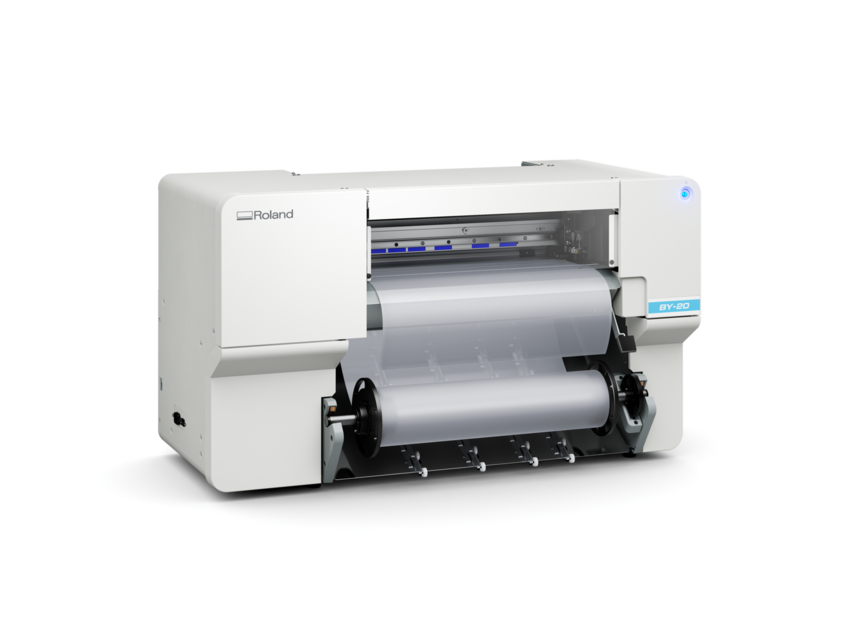-
Nettoyer l'écran
No. ED1904239-01E
Technical Information
Model KS and KY Automat Class Information
We have received reports about touch panel screen operations being disabled on KS/KY
When cleaning the touch panel screen on a KS/KY Automat, please do not spray liquid cleaner directly on the touch panel screen or use an extremely wet cloth. This is to avoid drops of liquid from entering the LCD interior from the edges
If liquid enters, the touch panel screen will not operate correctly or the display will go blank.
Water damage is not covered by Barudan Warranty.
We recommend using a micro fiber cloth or other absorbent cloth, with a light spray of screen cleaner directly on the cloth. Then lightly wipe the screen with the cloth to clean it, without any excessive moisture getting on the screen.
Note: If at any time excessive liquid gets on the screen, remove it immediately with an absorbent cloth to avoid damage.
Technical Information
Model KS and KY Automat Class Information
We have received reports about touch panel screen operations being disabled on KS/KY
When cleaning the touch panel screen on a KS/KY Automat, please do not spray liquid cleaner directly on the touch panel screen or use an extremely wet cloth. This is to avoid drops of liquid from entering the LCD interior from the edges
If liquid enters, the touch panel screen will not operate correctly or the display will go blank.
Water damage is not covered by Barudan Warranty.
We recommend using a micro fiber cloth or other absorbent cloth, with a light spray of screen cleaner directly on the cloth. Then lightly wipe the screen with the cloth to clean it, without any excessive moisture getting on the screen.
Note: If at any time excessive liquid gets on the screen, remove it immediately with an absorbent cloth to avoid damage.